| Type: | Patch |
| Reference: | 1791 |
| Version No: | 1.0 |
| Subject: | Diagrams |
| Effective Date: | Immediate |
| Reason for Change: | Patch |
| Publication Date: | 7 September 2020 |
Background:
Versions of the Data Dictionary from 3+ onwards will not contain the current diagrams. Therefore, there is no requirement to keep the diagrams in Together.
This patch updates the NHS Data Model and Dictionary as follows:- Retires the diagram overview pages
- Removes the diagrams
- Updates menus affected by the change.
To view a demonstration on "How to Read an NHS Data Model and Dictionary Change Request", visit the NHS Data Model and Dictionary help pages at: https://www.datadictionary.nhs.uk/Flash_Files/changerequest.htm.
Note: if the web page does not open, please copy the link and paste into the web browser.
Summary of changes:
| Date: | 7 September 2020 |
| Sponsor: | Nicholas Oughtibridge, Head of Clinical Data Architecture, NHS Digital |
Note: New text is shown with a blue background. Deleted text is crossed out. Retired text is shown in grey. Within the Diagrams deleted classes and relationships are red, changed items are blue and new items are green.
Click here for a printer friendly view of this page.
Change to Supporting Information: Changed Description, status to Retired, Name
The Activity Diagram demonstrates how an ACTIVITY encompasses all the spells, episodes, stays, contacts and interventions which may be provided for a PATIENT. It also shows the CARE PROFESSIONALS and ORGANISATIONS involved.This item has been retired from the NHS Data Model and Dictionary.
Related diagrams include:The last live version of this item is available in the August 2020 release of the NHS Data Model and Dictionary.
USING THE DIAGRAMAccess to this version can be obtained by emailing information.standards@nhs.net with "NHS Data Model and Dictionary - Archive Request" in the email subject line.
By clicking on a Class on the diagram opposite, the selected Class definition will be displayed. By clicking on an Attribute name displayed within the Class, the selected Attribute definition will be displayed.
Note that not all attributes for a class will be visible. The full list of attributes for a class can be viewed in the class definition, by selecting the 'Attribute' tab.
To view the diagram in full, select the 'Print Window' option, this will open a new window that will display only the diagram. You can also use this view to print the diagram, by right clicking on the diagram and selecting 'Print Picture'.
Change to Supporting Information: Changed Description, status to Retired, Name
- Changed Description
- Retired Activity Diagram Overview
- Changed Name from Data_Dictionary.Diagrams.Overviews.Activity_Diagram_Overview to Retired.Data_Dictionary.Diagrams.Activity_Diagram_Overview
Change to Supporting Information: Changed Description, status to Retired, Name
The Address Diagram demonstrates how an ADDRESS may be utilised by a PERSON or an ORGANISATION.This item has been retired from the NHS Data Model and Dictionary.
Related diagrams include:The last live version of this item is available in the August 2020 release of the NHS Data Model and Dictionary.
USING THE DIAGRAMAccess to this version can be obtained by emailing information.standards@nhs.net with "NHS Data Model and Dictionary - Archive Request" in the email subject line.
By clicking on a Class on the diagram opposite, the selected Class definition will be displayed. By clicking on an Attribute name displayed within the Class, the selected Attribute definition will be displayed.
Note that not all attributes for a class will be visible. The full list of attributes for a class can be viewed in the class definition, by selecting the 'Attribute' tab.
To view the diagram in full, select the 'Print Window' option, this will open a new window that will display only the diagram. You can also use this view to print the diagram, by right clicking on the diagram and selecting 'Print Picture'.
Change to Supporting Information: Changed Description, status to Retired, Name
- Changed Description
- Retired Address Diagram Overview
- Changed Name from Data_Dictionary.Diagrams.Overviews.Address_Diagram_Overview to Retired.Data_Dictionary.Diagrams.Address_Diagram_Overview
Change to Supporting Information: Changed Description, status to Retired, Name
The Appointment Diagram demonstrates how an APPOINTMENT is related to the delivery of an ACTIVITY.This item has been retired from the NHS Data Model and Dictionary.
Related diagrams include:The last live version of this item is available in the August 2020 release of the NHS Data Model and Dictionary.
USING THE DIAGRAMAccess to this version can be obtained by emailing information.standards@nhs.net with "NHS Data Model and Dictionary - Archive Request" in the email subject line.
By clicking on a Class on the diagram opposite, the selected Class definition will be displayed. By clicking on an Attribute name displayed within the Class, the selected Attribute definition will be displayed.
Note that not all attributes for a class will be visible. The full list of attributes for a class can be viewed in the class definition, by selecting the 'Attribute' tab.
To view the diagram in full, select the 'Print Window' option, this will open a new window that will display only the diagram. You can also use this view to print the diagram, by right clicking on the diagram and selecting 'Print Picture'.
Change to Supporting Information: Changed Description, status to Retired, Name
- Changed Description
- Retired Appointment Diagram Overview
- Changed Name from Data_Dictionary.Diagrams.Overviews.Appointment_Diagram_Overview to Retired.Data_Dictionary.Diagrams.Appointment_Diagram_Overview
Change to Supporting Information: Changed Description, status to Retired, Name
The Cancer Outcomes and Services Diagram shows the contacts and interventions which may be provided for a PATIENT in relation to the Cancer Outcomes and Services Data Set.This item has been retired from the NHS Data Model and Dictionary.
USING THE DIAGRAMThe last live version of this item is available in the August 2020 release of the NHS Data Model and Dictionary.
By clicking on a Class on the diagram opposite, the selected Class definition will be displayed. By clicking on an Attribute name displayed within the Class, the selected Attribute definition will be displayed.Access to this version can be obtained by emailing information.standards@nhs.net with "NHS Data Model and Dictionary - Archive Request" in the email subject line.
Note that not all attributes for a class will be visible. The full list of attributes for a class can be viewed in the class definition, by selecting the 'Attribute' tab.
To view the diagram in full, select the 'Print Window' option, this will open a new window that will display only the diagram. You can also use this view to print the diagram, by right clicking on the diagram and selecting 'Print Picture'.
Change to Supporting Information: Changed Description, status to Retired, Name
- Changed Description
- Retired Cancer Outcomes and Services Diagram Overview
- Changed Name from Data_Dictionary.Diagrams.Overviews.Cancer_Outcomes_and_Services_Diagram_Overview to Retired.Data_Dictionary.Diagrams.Cancer_Outcomes_and_Services_Diagram_Overview
Change to Supporting Information: Changed Description, status to Retired, Name
|
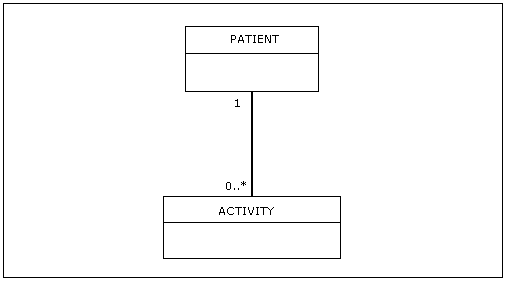 |
This item has been retired from the NHS Data Model and Dictionary.
The last live version of this item is available in the August 2020 release of the NHS Data Model and Dictionary.
Access to this version can be obtained by emailing information.standards@nhs.net with "NHS Data Model and Dictionary - Archive Request" in the email subject line.
Change to Supporting Information: Changed Description, status to Retired, Name
- Changed Description
- Retired Cardinality
- Changed Name from Web_Site_Content.Pages.Diagramming_Conventions.Cardinality to Retired.Web_Site_Content.Pages.Diagramming_Conventions.Cardinality
Change to Supporting Information: Changed Description, status to Retired, Name
The Care Professional Diagram demonstrates how the different types of CARE PROFESSIONALS are managed by an ORGANISATION for the delivery of a CARE ACTIVITY by an ORGANISATION.This item has been retired from the NHS Data Model and Dictionary.
Related diagrams include:The last live version of this item is available in the August 2020 release of the NHS Data Model and Dictionary.
USING THE DIAGRAMAccess to this version can be obtained by emailing information.standards@nhs.net with "NHS Data Model and Dictionary - Archive Request" in the email subject line.
By clicking on a Class on the diagram opposite, the selected Class definition will be displayed. By clicking on an Attribute name displayed within the Class, the selected Attribute definition will be displayed.
Note that not all attributes for a class will be visible. The full list of attributes for a class can be viewed in the class definition, by selecting the 'Attribute' tab.
To view the diagram in full, select the 'Print Window' option, this will open a new window that will display only the diagram. You can also use this view to print the diagram, by right clicking on the diagram and selecting 'Print Picture'.
Change to Supporting Information: Changed Description, status to Retired, Name
- Changed Description
- Retired Care Professional Diagram Overview
- Changed Name from Data_Dictionary.Diagrams.Overviews.Care_Professional_Diagram_Overview to Retired.Data_Dictionary.Diagrams.Care_Professional_Diagram_Overview
Change to Supporting Information: Changed Description, status to Retired, Name
|
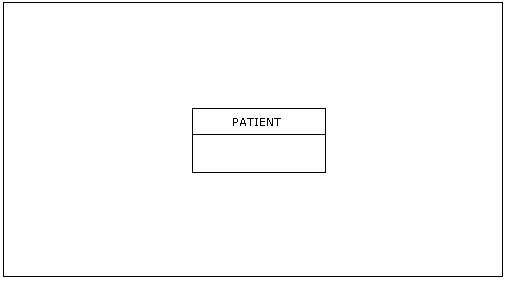 |
This item has been retired from the NHS Data Model and Dictionary.
The last live version of this item is available in the August 2020 release of the NHS Data Model and Dictionary.
Access to this version can be obtained by emailing information.standards@nhs.net with "NHS Data Model and Dictionary - Archive Request" in the email subject line.
Change to Supporting Information: Changed Description, status to Retired, Name
- Changed Description
- Retired Classes
- Changed Name from Web_Site_Content.Pages.Diagramming_Conventions.Classes to Retired.Web_Site_Content.Pages.Diagramming_Conventions.Classes
Change to Supporting Information: Changed Description, status to Retired, Name
The Community Services Diagram shows the contacts and interventions which may be provided for a PATIENT in relation to the Community Services Data Set.This item has been retired from the NHS Data Model and Dictionary.
USING THE DIAGRAMThe last live version of this item is available in the August 2020 release of the NHS Data Model and Dictionary.
By clicking on a Class on the diagram opposite, the selected Class definition will be displayed. By clicking on an Attribute name displayed within the Class, the selected Attribute definition will be displayed.Access to this version can be obtained by emailing information.standards@nhs.net with "NHS Data Model and Dictionary - Archive Request" in the email subject line.
Note that not all attributes for a class will be visible. The full list of attributes for a class can be viewed in the class definition, by selecting the 'Attribute' tab.
To view the diagram in full, select the 'Print Window' option, this will open a new window that will display only the diagram. You can also use this view to print the diagram, by right clicking on the diagram and selecting 'Print Picture'.
Change to Supporting Information: Changed Description, status to Retired, Name
- Changed Description
- Retired Community Services Diagram Overview
- Changed Name from Data_Dictionary.Diagrams.Overviews.Community_Services_Diagram_Overview to Retired.Data_Dictionary.Diagrams.Community_Services_Diagram_Overview
Change to Supporting Information: Changed Description, status to Retired, Name
The Diagnostic Imaging Diagram shows the contacts and interventions which may be provided for a PATIENT in relation to the Diagnostic Imaging Data Set.This item has been retired from the NHS Data Model and Dictionary.
USING THE DIAGRAMThe last live version of this item is available in the August 2020 release of the NHS Data Model and Dictionary.
By clicking on a Class on the diagram opposite, the selected Class definition will be displayed. By clicking on an Attribute name displayed within the Class, the selected Attribute definition will be displayed.Access to this version can be obtained by emailing information.standards@nhs.net with "NHS Data Model and Dictionary - Archive Request" in the email subject line.
Note that not all attributes for a class will be visible. The full list of attributes for a class can be viewed in the class definition, by selecting the 'Attribute' tab.
To view the diagram in full, select the 'Print Window' option, this will open a new window that will display only the diagram. You can also use this view to print the diagram, by right clicking on the diagram and selecting 'Print Picture'.
Change to Supporting Information: Changed Description, status to Retired, Name
- Changed Description
- Retired Diagnostic Imaging Diagram Overview
- Changed Name from Data_Dictionary.Diagrams.Overviews.Diagnostic_Imaging_Diagram_Overview to Retired.Data_Dictionary.Diagrams.Diagnostic_Imaging_Diagram_Overview
Change to Supporting Information: Changed Description, status to Retired, Name
Menus
Conventions
This item has been retired from the NHS Data Model and Dictionary.
The last live version of this item is available in the August 2020 release of the NHS Data Model and Dictionary.
Access to this version can be obtained by emailing information.standards@nhs.net with "NHS Data Model and Dictionary - Archive Request" in the email subject line.
Change to Supporting Information: Changed Description, status to Retired, Name
- Changed Description
- Retired Diagramming Conventions
- Changed Name from Web_Site_Content.Pages.Diagramming_Conventions.Diagramming_Conventions to Retired.Web_Site_Content.Pages.Diagramming_Conventions.Diagramming_Conventions
Change to Supporting Information: Changed Description, status to Retired, Name
|
This item has been retired from the NHS Data Model and Dictionary.
The last live version of this item is available in the August 2020 release of the NHS Data Model and Dictionary.
Access to this version can be obtained by emailing information.standards@nhs.net with "NHS Data Model and Dictionary - Archive Request" in the email subject line.
Change to Supporting Information: Changed Description, status to Retired, Name
- Changed Description
- Retired Diagrams Introduction
- Changed Name from Data_Dictionary.Diagrams.Diagrams_Introduction to Retired.Data_Dictionary.Diagrams.Diagrams_Introduction
Change to Supporting Information: Changed Description, status to Retired, Name
Diagrams IntroductionDiagramming ConventionsHelp MenuGeneric DiagramsActivityAddressAppointmentCare ProfessionalOrganisationPatient PathwayPersonPrescribing and DispensingService RequestData Set Supporting DiagramsCancer Outcomes and ServicesCommunity ServicesDiagnostic ImagingHIV and AIDSImproving Access to Psychological TherapiesMaternityNational Joint RegistryNational WorkforceRadiotherapySystemic Anti-Cancer Therapy
This item has been retired from the NHS Data Model and Dictionary.
The last live version of this item is available in the August 2020 release of the NHS Data Model and Dictionary.
Access to this version can be obtained by emailing information.standards@nhs.net with "NHS Data Model and Dictionary - Archive Request" in the email subject line.
Change to Supporting Information: Changed Description, status to Retired, Name
- Changed Description
- Retired Diagrams Menu
- Changed Name from Web_Site_Content.Navigation.Diagrams_Menu to Retired.Web_Site_Content.Navigation.Diagrams_Menu
Change to Supporting Information: Changed Description, status to Retired, Name
The HIV and AIDS Diagram demonstrates the delivery of HIV Services for the purposes of the HIV and AIDS Reporting Data Set.This item has been retired from the NHS Data Model and Dictionary.
USING THE DIAGRAMThe last live version of this item is available in the August 2020 release of the NHS Data Model and Dictionary.
By clicking on a Class on the diagram opposite, the selected Class definition will be displayed. By clicking on an Attribute name displayed within the Class, the selected Attribute definition will be displayed.Access to this version can be obtained by emailing information.standards@nhs.net with "NHS Data Model and Dictionary - Archive Request" in the email subject line.
Note that not all attributes for a class will be visible. The full list of attributes for a class can be viewed in the class definition, by selecting the 'Attribute' tab.
To view the diagram in full, select the 'Print Window' option, this will open a new window that will display only the diagram. You can also use this view to print the diagram, by right clicking on the diagram and selecting 'Print Picture'.
Change to Supporting Information: Changed Description, status to Retired, Name
- Changed Description
- Retired HIV and AIDS Diagram Overview
- Changed Name from Data_Dictionary.Diagrams.Overviews.HIV_and_AIDS_Diagram_Overview to Retired.Data_Dictionary.Diagrams.HIV_and_AIDS_Diagram_Overview
Change to Supporting Information: Changed Description, status to Retired, Name
The Improving Access to Psychological Therapies Diagram shows the information relating to treatment given to a PATIENT by an Improving Access to Psychological Therapies Service.This item has been retired from the NHS Data Model and Dictionary.
USING THE DIAGRAMThe last live version of this item is available in the August 2020 release of the NHS Data Model and Dictionary.
By clicking on a Class on the diagram opposite, the selected Class definition will be displayed. By clicking on an Attribute name displayed within the Class, the selected Attribute definition will be displayed.Access to this version can be obtained by emailing information.standards@nhs.net with "NHS Data Model and Dictionary - Archive Request" in the email subject line.
Note that not all attributes for a class will be visible. The full list of attributes for a class can be viewed in the class definition, by selecting the 'Attribute' tab.
To view the diagram in full, select the 'Print Window' option, this will open a new window that will display only the diagram. You can also use this view to print the diagram, by right clicking on the diagram and selecting 'Print Picture'.
Change to Supporting Information: Changed Description, status to Retired, Name
- Changed Description
- Retired Improving Access to Psychological Therapies Diagram Overview
- Changed Name from Data_Dictionary.Diagrams.Overviews.Improving_Access_to_Psychological_Therapies_Diagram_Overview to Retired.Data_Dictionary.Diagrams.Improving_Access_to_Psychological_Therapies_Diagram_Overview
Change to Supporting Information: Changed Description
Data ModelData Dictionary
- Data Model
- Data Dictionary
Change to Supporting Information: Changed Description, status to Retired, Name
The Maternity Services Diagram shows the spells, episodes, stays, contacts and interventions which may be provided for a PATIENT for a Maternity Episode, and the CARE PROFESSIONALS and ORGANISATIONS involved. It also supports the reporting requirements for the Maternity Services Data Set.This item has been retired from the NHS Data Model and Dictionary.
USING THE DIAGRAMThe last live version of this item is available in the August 2020 release of the NHS Data Model and Dictionary.
By clicking on a Class on the diagram opposite, the selected Class definition will be displayed. By clicking on an Attribute name displayed within the Class, the selected Attribute definition will be displayed.
Note that not all attributes for a class will be visible. The full list of attributes for a class can be viewed in the class definition, by selecting the 'Attribute' tab.
To view the diagram in full, select the 'Print Window' option, this will open a new window that will display only the diagram. You can also use this view to print the diagram, by right clicking on the diagram and selecting 'Print Picture'.
Access to this version can be obtained by emailing information.standards@nhs.net with "NHS Data Model and Dictionary - Archive Request" in the email subject line.
Change to Supporting Information: Changed Description, status to Retired, Name
- Changed Description
- Retired Maternity Services Diagram Overview
- Changed Name from Data_Dictionary.Diagrams.Overviews.Maternity_Services_Diagram_Overview to Retired.Data_Dictionary.Diagrams.Maternity_Services_Diagram_Overview
Change to Supporting Information: Changed Description, status to Retired, Name
|
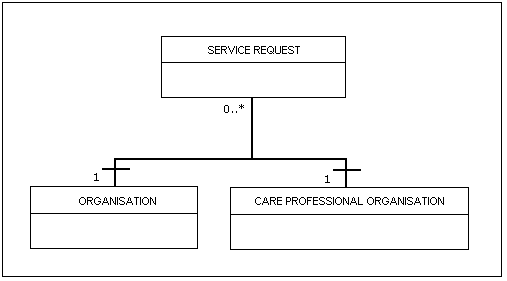 |
This item has been retired from the NHS Data Model and Dictionary.
The last live version of this item is available in the August 2020 release of the NHS Data Model and Dictionary.
Access to this version can be obtained by emailing information.standards@nhs.net with "NHS Data Model and Dictionary - Archive Request" in the email subject line.
Change to Supporting Information: Changed Description, status to Retired, Name
- Changed Description
- Retired Mutually Exclusive Relationships
- Changed Name from Web_Site_Content.Pages.Diagramming_Conventions.Mutually_Exclusive_Relationships to Retired.Web_Site_Content.Pages.Diagramming_Conventions.Mutually_Exclusive_Relationships
Change to Supporting Information: Changed Description, status to Retired, Name
|
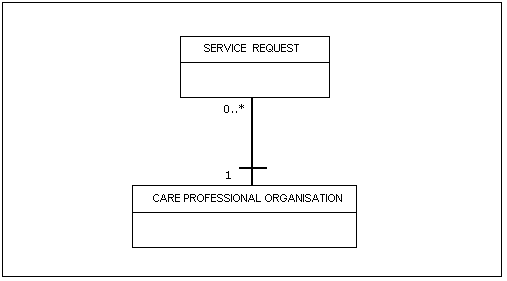 |
This item has been retired from the NHS Data Model and Dictionary.
The last live version of this item is available in the August 2020 release of the NHS Data Model and Dictionary.
Access to this version can be obtained by emailing information.standards@nhs.net with "NHS Data Model and Dictionary - Archive Request" in the email subject line.
Change to Supporting Information: Changed Description, status to Retired, Name
- Changed Description
- Retired Mutually Exclusive Relationships - Reduced Arc
- Changed Name from Web_Site_Content.Pages.Diagramming_Conventions.Mutually_Exclusive_Relationships_-_Reduced_Arc to Retired.Web_Site_Content.Pages.Diagramming_Conventions.Mutually_Exclusive_Relationships_-_Reduced_Arc
Change to Supporting Information: Changed Description, status to Retired, Name
The National Joint Registry Diagram shows the contacts and interventions which may be provided for a PATIENT in relation to the National Joint Registry Data Set.This item has been retired from the NHS Data Model and Dictionary.
USING THE DIAGRAMThe last live version of this item is available in the August 2020 release of the NHS Data Model and Dictionary.
By clicking on a Class on the diagram opposite, the selected Class definition will be displayed. By clicking on an Attribute name displayed within the Class, the selected Attribute definition will be displayed.Access to this version can be obtained by emailing information.standards@nhs.net with "NHS Data Model and Dictionary - Archive Request" in the email subject line.
Note that not all attributes for a class will be visible. The full list of attributes for a class can be viewed in the class definition, by selecting the 'Attribute' tab.
To view the diagram in full, select the 'Print Window' option, this will open a new window that will display only the diagram. You can also use this view to print the diagram, by right clicking on the diagram and selecting 'Print Picture'.
Change to Supporting Information: Changed Description, status to Retired, Name
- Changed Description
- Retired National Joint Registry Diagram Overview
- Changed Name from Data_Dictionary.Diagrams.Overviews.National_Joint_Registry_Diagram_Overview to Retired.Data_Dictionary.Diagrams.National_Joint_Registry_Diagram_Overview
Change to Supporting Information: Changed Description, status to Retired, Name
The National Workforce Diagram demonstrates Electronic Staff Record (ESR) information contained in the National Workforce Data Set.This item has been retired from the NHS Data Model and Dictionary.
USING THE DIAGRAMThe last live version of this item is available in the August 2020 release of the NHS Data Model and Dictionary.
By clicking on a Class on the diagram opposite, the selected Class definition will be displayed. By clicking on an Attribute name displayed within the Class, the selected Attribute definition will be displayed.Access to this version can be obtained by emailing information.standards@nhs.net with "NHS Data Model and Dictionary - Archive Request" in the email subject line.
Note that not all attributes for a class will be visible. The full list of attributes for a class can be viewed in the class definition, by selecting the 'Attribute' tab.
To view the diagram in full, select the 'Print Window' option, this will open a new window that will display only the diagram. You can also use this view to print the diagram, by right clicking on the diagram and selecting 'Print Picture'.
Change to Supporting Information: Changed Description, status to Retired, Name
- Changed Description
- Retired National Workforce Diagram Overview
- Changed Name from Data_Dictionary.Diagrams.Overviews.National_Workforce_Diagram_Overview to Retired.Data_Dictionary.Diagrams.National_Workforce_Diagram_Overview
Change to Supporting Information: Changed Description, status to Retired, Name
The Organisation Diagram details relationships for an ORGANISATION, with respect to the management of CARE PROFESSIONALS and the delivery of ACTIVITIES.This item has been retired from the NHS Data Model and Dictionary.
Related diagrams include:The last live version of this item is available in the August 2020 release of the NHS Data Model and Dictionary.
USING THE DIAGRAMAccess to this version can be obtained by emailing information.standards@nhs.net with "NHS Data Model and Dictionary - Archive Request" in the email subject line.
By clicking on a Class on the diagram opposite, the selected Class definition will be displayed. By clicking on an Attribute name displayed within the Class, the selected Attribute definition will be displayed.
Note that not all attributes for a class will be visible. The full list of attributes for a class can be viewed in the class definition, by selecting the 'Attribute' tab.
To view the diagram in full, select the 'Print Window' option, this will open a new window that will display only the diagram. You can also use this view to print the diagram, by right clicking on the diagram and selecting 'Print Picture'.
Change to Supporting Information: Changed Description, status to Retired, Name
- Changed Description
- Retired Organisation Diagram Overview
- Changed Name from Data_Dictionary.Diagrams.Overviews.Organisation_Diagram_Overview to Retired.Data_Dictionary.Diagrams.Organisation_Diagram_Overview
Change to Supporting Information: Changed Description, status to Retired, Name
The Patient Pathway Diagram demonstrates how a PATIENT PATHWAY is related to the delivery of an ACTIVITY by an ORGANISATION, in order to achieve the 18 week referral to treatment target.This item has been retired from the NHS Data Model and Dictionary.
Related diagrams include:The last live version of this item is available in the August 2020 release of the NHS Data Model and Dictionary.
USING THE DIAGRAMAccess to this version can be obtained by emailing information.standards@nhs.net with "NHS Data Model and Dictionary - Archive Request" in the email subject line.
By clicking on a Class on the diagram opposite, the selected Class definition will be displayed. By clicking on an Attribute name displayed within the Class, the selected Attribute definition will be displayed.
Note that not all attributes for a class will be visible. The full list of attributes for a class can be viewed in the class definition, by selecting the 'Attribute' tab.
To view the diagram in full, select the 'Print Window' option, this will open a new window that will display only the diagram. You can also use this view to print the diagram, by right clicking on the diagram and selecting 'Print Picture'.
Change to Supporting Information: Changed Description, status to Retired, Name
- Changed Description
- Retired Patient Pathway Diagram Overview
- Changed Name from Data_Dictionary.Diagrams.Overviews.Patient_Pathway_Diagram_Overview to Retired.Data_Dictionary.Diagrams.Patient_Pathway_Diagram_Overview
Change to Supporting Information: Changed Description, status to Retired, Name
The Person Diagram depicts information which may be recorded for a PERSON. This item has been retired from the NHS Data Model and Dictionary.
Related diagrams include:The last live version of this item is available in the August 2020 release of the NHS Data Model and Dictionary.
USING THE DIAGRAMAccess to this version can be obtained by emailing information.standards@nhs.net with "NHS Data Model and Dictionary - Archive Request" in the email subject line.
By clicking on a Class on the diagram opposite, the selected Class definition will be displayed. By clicking on an Attribute name displayed within the Class, the selected Attribute definition will be displayed.
Note that not all attributes for a class will be visible. The full list of attributes for a class can be viewed in the class definition, by selecting the 'Attribute' tab.
To view the diagram in full, select the 'Print Window' option, this will open a new window that will display only the diagram. You can also use this view to print the diagram, by right clicking on the diagram and selecting 'Print Picture'.
Change to Supporting Information: Changed Description, status to Retired, Name
- Changed Description
- Retired Person Diagram Overview
- Changed Name from Data_Dictionary.Diagrams.Overviews.Person_Diagram_Overview to Retired.Data_Dictionary.Diagrams.Person_Diagram_Overview
Change to Supporting Information: Changed Description, status to Retired, Name
The Prescribing and Dispensing Diagram demonstrates how information is recorded for a PRESCRIPTION by an ORGANISATION and dispensed to a PATIENT.This item has been retired from the NHS Data Model and Dictionary.
USING THE DIAGRAMThe last live version of this item is available in the August 2020 release of the NHS Data Model and Dictionary.
By clicking on a Class on the diagram opposite, the selected Class definition will be displayed. By clicking on an Attribute name displayed within the Class, the selected Attribute definition will be displayed.Access to this version can be obtained by emailing information.standards@nhs.net with "NHS Data Model and Dictionary - Archive Request" in the email subject line.
Note that not all attributes for a class will be visible. The full list of attributes for a class can be viewed in the class definition, by selecting the 'Attribute' tab.
To view the diagram in full, select the 'Print Window' option, this will open a new window that will display only the diagram. You can also use this view to print the diagram, by right clicking on the diagram and selecting 'Print Picture'.
Change to Supporting Information: Changed Description, status to Retired, Name
- Changed Description
- Retired Prescribing and Dispensing Diagram Overview
- Changed Name from Data_Dictionary.Diagrams.Overviews.Prescribing_and_Dispensing_Diagram_Overview to Retired.Data_Dictionary.Diagrams.Prescribing_and_Dispensing_Diagram_Overview
Change to Supporting Information: Changed Description, status to Retired, Name
The Radiotherapy Diagram demonstrates the delivery of a Radiotherapy Attendance for RADIOTHERAPY PRESCRIPTIONS as part of a Radiotherapy Episode.This item has been retired from the NHS Data Model and Dictionary.
USING THE DIAGRAMThe last live version of this item is available in the August 2020 release of the NHS Data Model and Dictionary.
By clicking on a Class on the diagram opposite, the selected Class definition will be displayed. By clicking on an Attribute name displayed within the Class, the selected Attribute definition will be displayed.Access to this version can be obtained by emailing information.standards@nhs.net with "NHS Data Model and Dictionary - Archive Request" in the email subject line.
Note that not all attributes for a class will be visible. The full list of attributes for a class can be viewed in the class definition, by selecting the 'Attribute' tab.
To view the diagram in full, select the 'Print Window' option, this will open a new window that will display only the diagram. You can also use this view to print the diagram, by right clicking on the diagram and selecting 'Print Picture'.
Change to Supporting Information: Changed Description, status to Retired, Name
- Changed Description
- Retired Radiotherapy Diagram Overview
- Changed Name from Data_Dictionary.Diagrams.Overviews.Radiotherapy_Diagram_Overview to Retired.Data_Dictionary.Diagrams.Radiotherapy_Diagram_Overview
Change to Supporting Information: Changed Description, status to Retired, Name
|
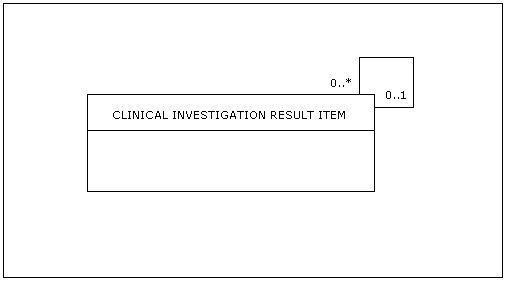 |
This item has been retired from the NHS Data Model and Dictionary.
The last live version of this item is available in the August 2020 release of the NHS Data Model and Dictionary.
Access to this version can be obtained by emailing information.standards@nhs.net with "NHS Data Model and Dictionary - Archive Request" in the email subject line.
Change to Supporting Information: Changed Description, status to Retired, Name
- Changed Description
- Retired Recursive Relationships
- Changed Name from Web_Site_Content.Pages.Diagramming_Conventions.Recursive_Relationships to Retired.Web_Site_Content.Pages.Diagramming_Conventions.Recursive_Relationships
Change to Supporting Information: Changed Description, status to Retired, Name
|
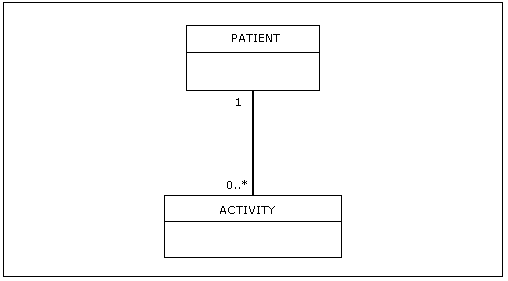 |
This item has been retired from the NHS Data Model and Dictionary.
The last live version of this item is available in the August 2020 release of the NHS Data Model and Dictionary.
Access to this version can be obtained by emailing information.standards@nhs.net with "NHS Data Model and Dictionary - Archive Request" in the email subject line.
Change to Supporting Information: Changed Description, status to Retired, Name
- Changed Description
- Retired Relationships
- Changed Name from Web_Site_Content.Pages.Diagramming_Conventions.Relationships to Retired.Web_Site_Content.Pages.Diagramming_Conventions.Relationships
Change to Supporting Information: Changed Description, status to Retired, Name
The Service Request Diagram demonstrates how an ACTIVITY may be delivered for a PATIENT following a SERVICE REQUEST.This item has been retired from the NHS Data Model and Dictionary.
Related diagrams include:The last live version of this item is available in the August 2020 release of the NHS Data Model and Dictionary.
USING THE DIAGRAMAccess to this version can be obtained by emailing information.standards@nhs.net with "NHS Data Model and Dictionary - Archive Request" in the email subject line.
By clicking on a Class on the diagram opposite, the selected Class definition will be displayed. By clicking on an Attribute name displayed within the Class, the selected Attribute definition will be displayed.
Note that not all attributes for a class will be visible. The full list of attributes for a class can be viewed in the class definition, by selecting the 'Attribute' tab.
To view the diagram in full, select the 'Print Window' option, this will open a new window that will display only the diagram. You can also use this view to print the diagram, by right clicking on the diagram and selecting 'Print Picture'.
Change to Supporting Information: Changed Description, status to Retired, Name
- Changed Description
- Retired Service Request Diagram Overview
- Changed Name from Data_Dictionary.Diagrams.Overviews.Service_Request_Diagram_Overview to Retired.Data_Dictionary.Diagrams.Service_Request_Diagram_Overview
Change to Supporting Information: Changed Description, status to Retired, Name
|
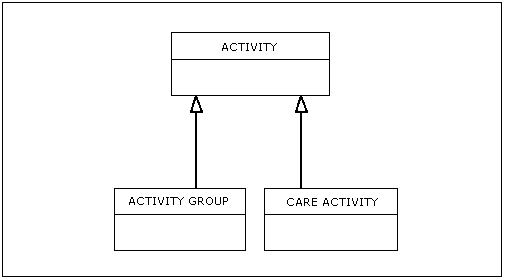 |
This item has been retired from the NHS Data Model and Dictionary.
The last live version of this item is available in the August 2020 release of the NHS Data Model and Dictionary.
Access to this version can be obtained by emailing information.standards@nhs.net with "NHS Data Model and Dictionary - Archive Request" in the email subject line.
Change to Supporting Information: Changed Description, status to Retired, Name
- Changed Description
- Retired Supertypes and Subtypes
- Changed Name from Web_Site_Content.Pages.Diagramming_Conventions.Supertypes_and_Subtypes to Retired.Web_Site_Content.Pages.Diagramming_Conventions.Supertypes_and_Subtypes
Change to Supporting Information: Changed Description, status to Retired, Name
The Systemic Anti-Cancer Therapy Diagram shows the contacts and interventions which may be provided for a PATIENT in relation to the Systemic Anti-Cancer Therapy Data Set.This item has been retired from the NHS Data Model and Dictionary.
USING THE DIAGRAMThe last live version of this item is available in the August 2020 release of the NHS Data Model and Dictionary.
By clicking on a Class on the diagram opposite, the selected Class definition will be displayed. By clicking on an Attribute name displayed within the Class, the selected Attribute definition will be displayed.Access to this version can be obtained by emailing information.standards@nhs.net with "NHS Data Model and Dictionary - Archive Request" in the email subject line.
Note that not all attributes for a class will be visible. The full list of attributes for a class can be viewed in the class definition, by selecting the 'Attribute' tab.
To view the diagram in full, select the 'Print Window' option, this will open a new window that will display only the diagram. You can also use this view to print the diagram, by right clicking on the diagram and selecting 'Print Picture'.
Change to Supporting Information: Changed Description, status to Retired, Name
- Changed Description
- Retired Systemic Anti-Cancer Therapy Diagram Overview
- Changed Name from Data_Dictionary.Diagrams.Overviews.Systemic_Anti-Cancer_Therapy_Diagram_Overview to Retired.Data_Dictionary.Diagrams.Systemic_Anti-Cancer_Therapy_Diagram_Overview
For enquiries about this Change Request, please email information.standards@nhs.net